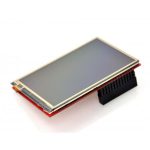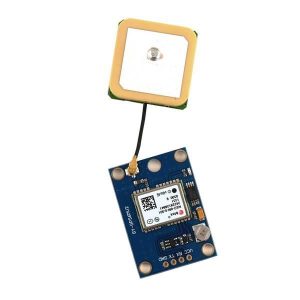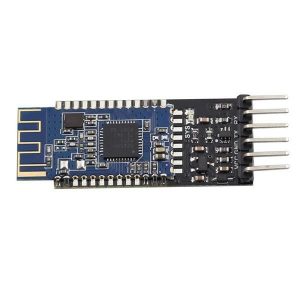Description
Description:
TLN13UA06-WiFi module… Arduino and Microcontroller compatable
TLN13UA06 is based on our Wi-Fi SOC chip (HED10W07SN) launched a new generation of embedded Wi-Fi modules , software and hardware interface is fully compatible with TLG10UA03, small size , low power consumption . This product uses the UART interface , built-in IEEE802.11 protocol stack and TCP / IP protocol stack , enabling users to serial conversion between the wireless network . TLN13UA06 module supports serial transparent data transfer mode , the traditional serial devices can easily access the wireless network .
This product has passed FCC / CE, RoHS certification , using Wi-Fi SOC chip (HED10W07SN) via 802.11n standard certification (Certification ID: WFA17726).
Test
Here we supply a detailed test example. You can download the test file in the Download list. With Arduino WiFi Module Shield, this wifi module can easily compatable with Arduino.
.jpg)
First you should configure the wifi module. On your PC you should visit the admin panel of your wifi network. Usually this address is http://192.168.1.1
.jpg)
Connect wifi module with PC via USB-TTL module. Start wifi software to find the device. Input all the information needed to configure the wifi module.
.jpg)
.jpg)
Set the wifi IP address 192.168.1.119 in server mode. Port is 8089.
After the configuration on wifi module, upload the code to Arduino (see code in code section)
Connect WiFi module with Arduino
.jpg)
In your browser, visit http://192.168.1.119:8089
.jpg)
.jpg)
Finally here comes the WiFi shield for Arduino. We have UART WiFi Network Server/Client Module Kits. However, you have to connect wires by hand to Arduino. Now, with this module, you can get rid of the wires from your Arduino. Just plug in and play.
.jpg)
Interface
Besides the interface for wifi module, this shield has some other interface on it.
.jpg)
Port 2: Here we use special designs to allow your wifi module switch communication with between Arduino or your PC. We made a mark to indication the plugging. In the picture above, wifi module can communication with Arduino.
Port 3: UART interface, considering this shield would be used in other cases, we extended UART interface from Arduino. The 4 pins above are: 3.3V, TX, RX, GND. The 4 pins below are 5V, TX, RX, GND. All the TX and RX are 5V TTL. But 5V TTL and 3.3V TTL are compatible. please note port 2 could determin the TX and RX pins. As the port 2 setting above in the picture, the pins of port 3 will be as the mark on the board. You can refer to the design document for more information
Port 4: I2C port of Arduino.
Port 5: The pins are 5V, digital pin7 on Arduino, digital pin6 on Arduino, GND. We place this port on board because some times we need to use soft-serial or soft-I2C to communicate.
.jpg)
Documents: